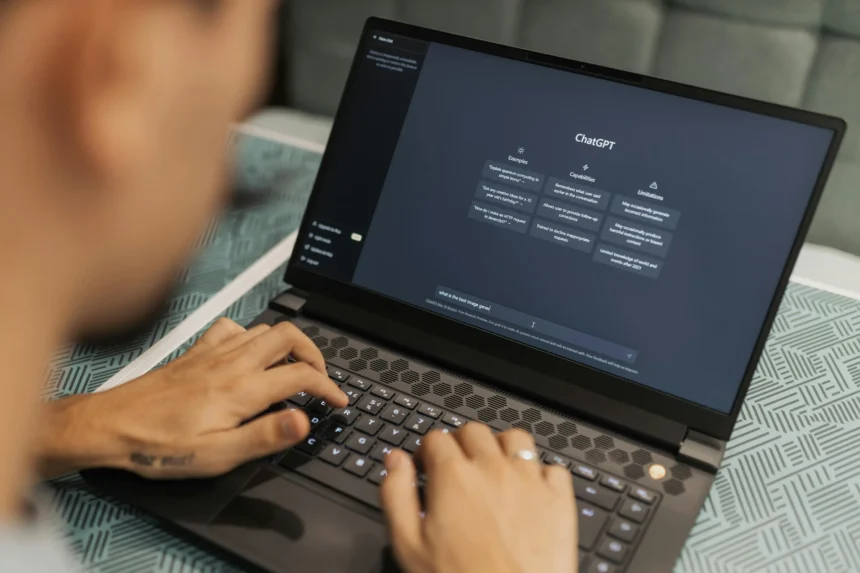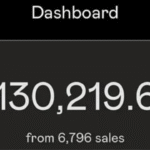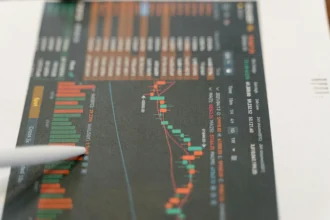Learning how to use ChatGPT effectively can transform your productivity, creativity, and problem-solving capabilities. Whether you’re a complete beginner or looking to enhance your existing skills, this comprehensive guide will walk you through everything you need to know about leveraging this powerful AI tool.
What is ChatGPT? A Complete Guide to OpenAI’s Revolutionary AI Chatbot
ChatGPT has revolutionized how we interact with artificial intelligence, making complex tasks more accessible and streamlined. From writing assistance to coding help, research support to creative brainstorming, understanding how to use ChatGPT properly can unlock countless possibilities in your personal and professional life.
Getting Started: How to Use ChatGPT for the First Time
Creating Your Account
Before diving into how to use ChatGPT, you’ll need to set up an account. The process is straightforward and takes just a few minutes. Visit the official OpenAI website and click on the ChatGPT option. You can sign up using your email address, Google account, or Microsoft account.
Once you’ve created your account, you’ll be greeted with a clean, user-friendly interface. The main chat window is where all the magic happens, and you’ll notice a text input box at the bottom where you can type your queries.
Understanding the Interface
The ChatGPT interface is designed for simplicity and ease of use. The main components include:
- Chat History: Located on the left sidebar, showing your previous conversations
- Main Chat Window: The central area where your conversation unfolds
- Input Box: Where you type your prompts and questions
- Settings Menu: Access to preferences and account settings
Essential Techniques for Effective ChatGPT Usage
Writing Clear and Specific Prompts
The key to learning how to use ChatGPT successfully lies in crafting effective prompts. Your prompts are instructions that guide the AI’s responses, so clarity and specificity are crucial.
Instead of asking “Help me write,” try “Help me write a professional email to a client explaining a project delay, maintaining a polite and solution-focused tone.” This specific approach yields much better results.
Using Context and Follow-up Questions
ChatGPT maintains context throughout your conversation, which means you can build upon previous responses. This conversational approach is one of the most powerful aspects of how to use ChatGPT effectively.
Start with a broad topic and then narrow down with follow-up questions. For example:
- “Explain digital marketing strategies”
- “Focus specifically on social media marketing”
- “Give me actionable tips for Instagram growth”
Setting the Right Tone and Style
When learning how to use ChatGPT, remember that you can specify the tone and style you want. Whether you need formal business language, casual conversation, or creative storytelling, simply include these preferences in your prompts.
Practical Applications: How to Use ChatGPT in Different Scenarios

Content Creation and Writing
ChatGPT excels at various writing tasks. Here’s how to use ChatGPT for different content needs:
Blog Posts and Articles: Provide a topic, target audience, and desired length. Ask for outlines first, then expand on specific sections.
Email Communications: Specify the recipient, purpose, and tone. ChatGPT can help with everything from formal business emails to friendly personal messages.
Social Media Content: Request posts for specific platforms with appropriate hashtags and engagement strategies.
Research and Information Gathering
Understanding how to use ChatGPT for research can significantly speed up your information-gathering process. While it’s not a replacement for primary sources, it’s excellent for:
- Getting overviews of complex topics
- Finding different perspectives on issues
- Generating research questions
- Summarizing lengthy concepts
Always verify important information from authoritative sources, as ChatGPT’s knowledge has limitations and may not reflect the most recent developments.
Problem-Solving and Decision Making
ChatGPT can serve as a valuable brainstorming partner. When facing decisions or challenges, try these approaches:
- Present your situation and ask for multiple solution options
- Request pros and cons lists for different choices
- Ask for potential consequences of various decisions
- Seek creative alternatives you might not have considered
Learning and Education
One of the most valuable applications of how to use ChatGPT is for educational purposes:
Explaining Complex Concepts: Ask for explanations at different complexity levels, from beginner to expert.
Practice and Quizzes: Request practice questions or quizzes on topics you’re studying.
Language Learning: Practice conversations, get grammar explanations, or learn new vocabulary.
Advanced ChatGPT Techniques
Role-Playing and Persona Adoption
Advanced users can leverage ChatGPT’s ability to adopt different roles and personas. This technique involves asking ChatGPT to respond as a specific type of expert or character.
For example: “Act as a senior marketing manager and help me develop a go-to-market strategy for a new software product.” This approach often yields more targeted and specialized advice.
Chain of Thought Prompting
This advanced technique involves asking ChatGPT to show its reasoning process step by step. Add phrases like “Let’s think through this step by step” or “Explain your reasoning process” to get more detailed and logical responses.
Template Creation and Reuse
Create prompt templates for tasks you perform regularly. This efficiency hack is particularly useful for business applications where you need consistent formatting and style.
Best Practices for Optimal Results
Do’s and Don’ts
Do:
- Be specific and clear in your requests
- Provide context and background information
- Ask follow-up questions to refine responses
- Experiment with different prompt styles
- Fact-check important information
Don’t:
- Expect perfect accuracy on all topics
- Share sensitive personal or confidential information
- Rely solely on ChatGPT for critical decisions
- Ignore the importance of human judgment
- Forget to verify facts from authoritative sources
Maximizing Response Quality
To get the best results when learning how to use ChatGPT:
- Start with clear objectives: Know what you want to achieve before crafting your prompt
- Provide sufficient context: Give ChatGPT the background it needs to understand your situation
- Use examples: Show ChatGPT what kind of output you’re looking for
- Iterate and refine: Don’t settle for the first response if it’s not quite right
- Be patient: Complex requests may require multiple interactions to perfect
Troubleshooting Common Issues
When ChatGPT Doesn’t Understand
If ChatGPT seems confused or provides irrelevant responses:
- Rephrase your question more clearly
- Break complex requests into smaller parts
- Provide more specific context
- Try a different approach to the same question
Dealing with Repetitive or Generic Responses
When responses feel too generic:
- Ask for more specific examples
- Request alternative approaches
- Specify your unique situation or constraints
- Ask for creative or unconventional solutions
Handling Inconsistent Responses
If you notice inconsistencies:
- Clarify any contradictions directly
- Ask for explanations of different viewpoints
- Request sources or reasoning behind statements
- Start a fresh conversation for complex topics
Limitations and Considerations
Understanding ChatGPT’s Boundaries
While learning how to use ChatGPT effectively, it’s important to understand its limitations:
Knowledge Cutoff: ChatGPT’s training data has a specific cutoff date, so very recent information may not be available.
Accuracy Concerns: While generally reliable, ChatGPT can sometimes provide inaccurate information, especially on specialized technical topics.
Lack of Real-time Data: ChatGPT cannot browse the internet or access current information during your conversation.
Privacy and Security Considerations
When considering how to use ChatGPT safely:
- Avoid sharing personal identification information
- Don’t input confidential business data
- Be cautious with sensitive personal details
- Understand that conversations may be used for training purposes
Advanced Features and Tips
Using ChatGPT for Code and Technical Tasks
ChatGPT can assist with various programming and technical tasks:
- Writing and debugging code
- Explaining technical concepts
- Creating documentation
- Suggesting optimization strategies
Creative Applications
Explore creative uses of ChatGPT:
- Brainstorming creative project ideas
- Writing poetry or creative stories
- Developing marketing campaigns
- Creating fictional scenarios for planning
Integration with Other Tools
Consider how to use ChatGPT alongside other productivity tools:
- Copy responses to document editors for further refinement
- Use ChatGPT-generated outlines in presentation software
- Combine ChatGPT insights with data from other sources
- Export conversations for team collaboration
Measuring Success and Improvement
Tracking Your Progress
As you learn how to use ChatGPT more effectively:
- Keep note of particularly successful prompts
- Document techniques that work well for your specific needs
- Track improvements in your productivity
- Build a personal library of effective prompt templates
Continuous Learning
The field of AI communication is rapidly evolving. Stay updated on:
- New features and capabilities
- Best practices from the community
- Alternative prompting techniques
- Integration possibilities with other tools
Frequently Asked Questions
1. Is ChatGPT free to use?
Yes, ChatGPT offers a free tier that provides access to the basic functionality. However, there are also paid plans (ChatGPT Plus) that offer additional features like faster response times, priority access during peak hours, and access to newer model versions. The free tier is sufficient for most casual users learning how to use ChatGPT.
2. Can ChatGPT access the internet or real-time information?
No, ChatGPT cannot browse the internet or access real-time information during conversations. It works with the knowledge it was trained on up to its cutoff date. For current events or very recent information, you’ll need to verify details through other sources or provide ChatGPT with updated context.
3. How accurate is the information ChatGPT provides?
While ChatGPT is generally reliable for many topics, it’s not 100% accurate. It can sometimes provide outdated information, make factual errors, or present plausible-sounding but incorrect details. Always verify important information from authoritative sources, especially for critical decisions or professional use.
4. Can I use ChatGPT for commercial or business purposes?
Yes, you can use ChatGPT for business purposes, but you should review OpenAI’s usage policies and terms of service. Many businesses successfully integrate ChatGPT into their workflows for content creation, customer service, brainstorming, and other applications. However, be cautious about sharing confidential business information.
5. What’s the best way to improve my ChatGPT prompting skills?
Practice and experimentation are key to mastering how to use ChatGPT effectively. Start with clear, specific prompts and gradually experiment with different techniques. Study examples of successful prompts, join communities discussing AI communication, and don’t be afraid to iterate on your approaches until you get the results you want.
6. Are there any topics ChatGPT won’t discuss?
Yes, ChatGPT has certain content policies and won’t engage with requests involving harmful, illegal, or unethical content. It also has limitations around providing medical, legal, or financial advice. The system is designed to be helpful while maintaining safety and ethical guidelines.
7. How can I get more detailed responses from ChatGPT?
To get more detailed responses, be specific about what you want, ask for step-by-step explanations, request examples, and use follow-up questions to dig deeper. You can also explicitly ask for longer, more comprehensive responses or specify the level of detail you need (beginner, intermediate, or advanced).
Conclusion
Learning how to use ChatGPT effectively is a valuable skill that can enhance productivity across numerous areas of your personal and professional life. From content creation and research to problem-solving and education, ChatGPT offers versatile capabilities that continue to expand.
Remember that mastering how to use ChatGPT is an ongoing process. The more you experiment with different prompting techniques, explore various applications, and understand the tool’s capabilities and limitations, the more value you’ll derive from this powerful AI assistant.
Start with the basics covered in this guide, practice regularly, and don’t be afraid to push the boundaries of what’s possible. As you become more comfortable with how to use ChatGPT, you’ll discover new ways to integrate it into your workflow and unlock its full potential for your specific needs.
The key to success lies in clear communication, creative thinking, and continuous learning. Whether you’re using ChatGPT for simple questions or complex projects, the techniques and best practices outlined in this guide will help you achieve better results and make the most of this revolutionary AI tool.