Photo editing has become a daily necessity for many, whether you’re a professional photographer, graphic designer, or someone looking to touch up selfies for social media. While Adobe Photoshop is a powerful tool, its high subscription cost and steep learning curve have left many searching for budget-friendly, user-friendly alternatives. If you’re one of them, you’re in luck! Here, we’ve curated a list of the 10 best free Photoshop alternatives in 2025 that cater to all skill levels and needs.
Table of Contents
Why Look for Photoshop Alternatives?
Adobe Photoshop is often hailed as the gold standard for photo editing, but it’s not without flaws. Here’s why you might want to explore alternatives:
- Cost: Photoshop’s subscription fees can be a burden, especially for those on a tight budget or hobbyists unwilling to commit to monthly payments.
- Complexity: Its powerful features come with a steep learning curve, making it intimidating for beginners.
- Accessibility: Free Photoshop alternatives often provide sophisticated tools without the price tag, making them perfect for casual users and professionals.
- Platform Flexibility: Many free options work across various devices—whether Windows, Mac, Linux, or mobile—offering usability wherever you are.
Whether you’re out to save money or simply need a user-friendly, versatile tool, free alternatives are a game changer.
Criteria for Selecting the Best Free Photo Editors
To find the right Photoshop alternative, we’ve set the following benchmarks to shortlist the best free photo editing software in 2025:
- Ease of Use: Does it offer an intuitive interface suited for beginners?
- Features: Does it include layers, filters, AI tools, or anything comparable to Photoshop?
- Platform Compatibility: Can you use it on Windows, Mac, Linux, or mobile?
- Performance: Does it run smoothly, even on older hardware?
- Community Support: Are there tutorials and an active user community to help you master the software?
With these factors in mind, here are the 10 best free Photoshop alternatives in 2025.
10 Best Free Photoshop Alternatives in 2025
1. GIMP

- Overview: A powerful, open-source editor often regarded as the best free replacement for Photoshop. Highly customizable.
- Key Features: Layers, masks, filters, advanced editing tools, and plugin support.
- Pros:
- Extensive feature set.
- Supports a wide range of file formats.
- Open-source and community-driven.
- Cons:
- Steeper learning curve compared to simpler apps.
- Best For: Professionals and advanced users.
- Platform: Windows, Mac, Linux.
2. Canva
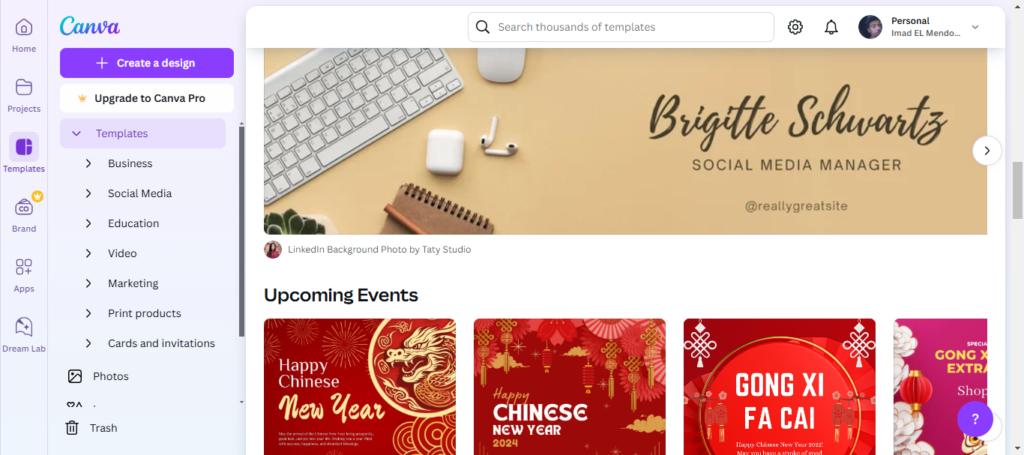
- Overview: A drag-and-drop editor tailored for social media graphics, presentations, and simple photo editing.
- Key Features: Templates, design elements, and branding-friendly tools.
- Pros:
- Beginner-friendly.
- Great for non-designers.
- Cons:
- Limited advanced features for detailed photo editing.
- Best For: Beginners, content creators, and marketers.
- Platform: Web, Android, iOS.
3. Photopea
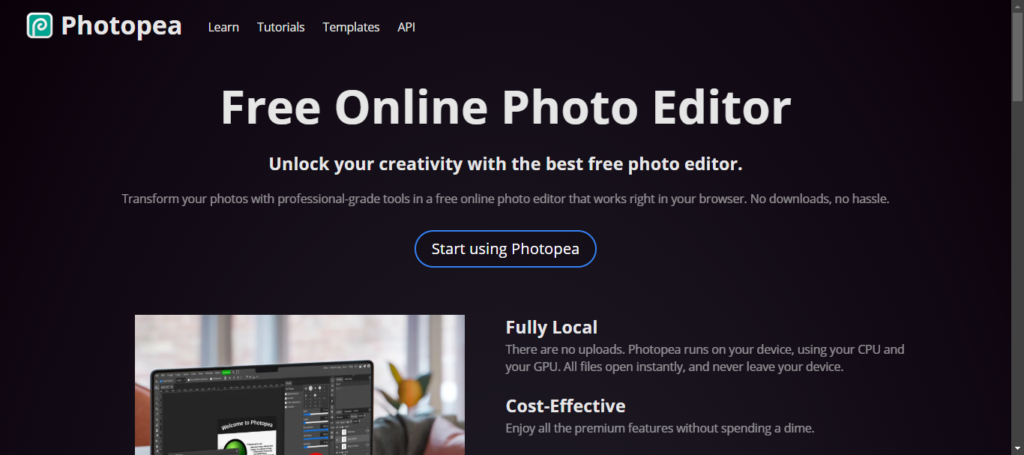
- Overview: Browser-based and highly similar to Photoshop, making it easy for users already familiar with Adobe’s interface.
- Key Features: PSD file support, layers, filters, and effects.
- Pros:
- No installation required.
- Highly accessible on any device with internet access.
- Cons:
- Ads in the free version.
- Best For: Quick edits and transitioning Photoshop users.
- Platform: Web.
4. Krita
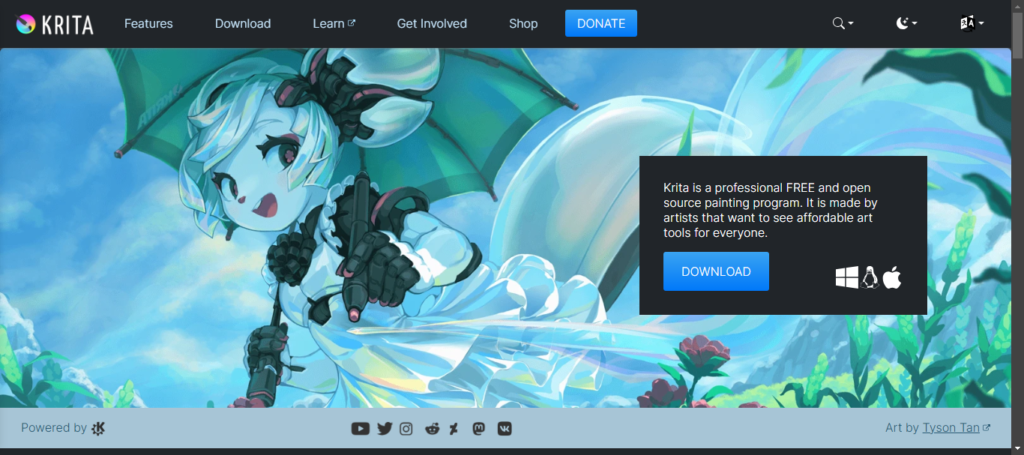
- Overview: Created specifically for digital painting and illustration.
- Key Features: Brushes, animation tools, and interface customization.
- Pros:
- Excellent for drawing and painting.
- Free and open-source.
- Cons:
- Not focused on traditional photo editing.
- Best For: Artists and illustrators.
- Platform: Windows, Mac, Linux.
5. Pixlr
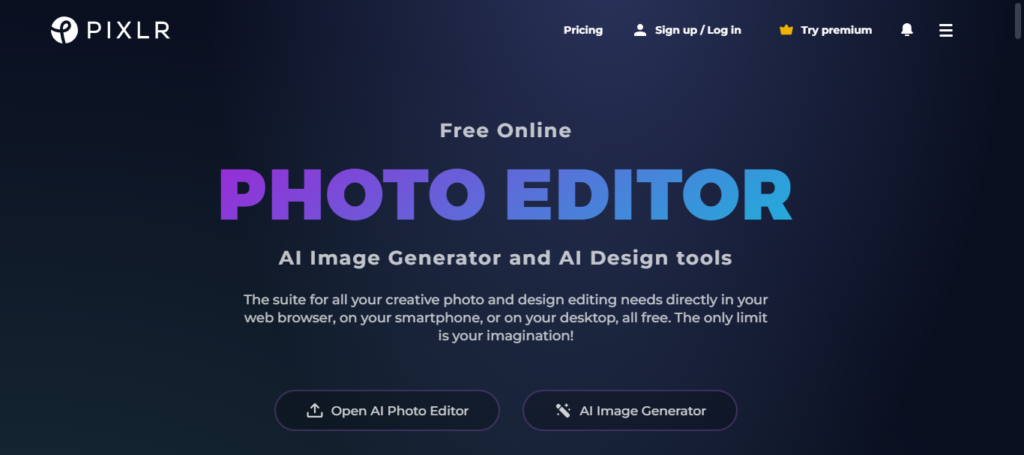
- Overview: A lightweight, cloud-based photo editor suitable for quick touchups.
- Key Features: AI tools, filters, and overlays for simple but striking results.
- Pros:
- Simple and fast to use.
- Mobile-friendly.
- Cons:
- Feature-limited compared to more robust programs.
- Best For: Casual users and mobile editing.
- Platform: Web, Android, iOS.
6. Fotor
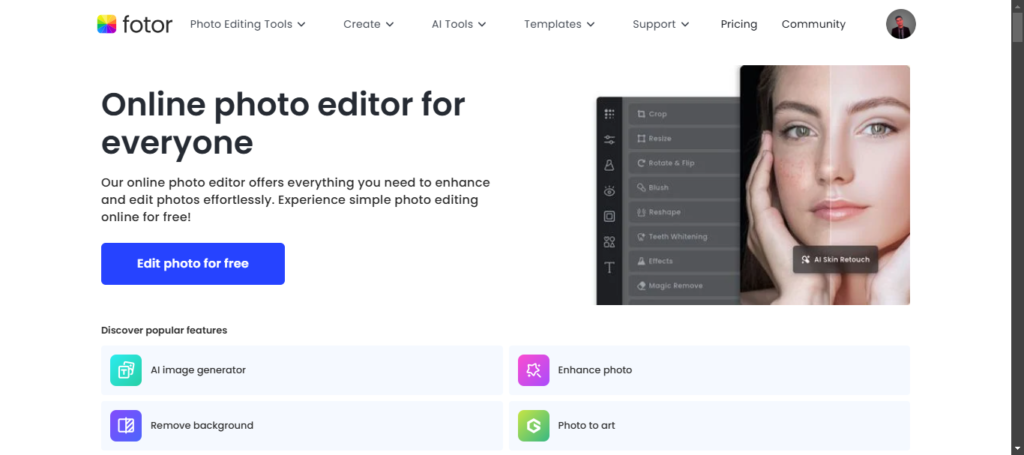
- Overview: An online photo editor that offers a balance of basic and advanced tools.
- Key Features: Collage maker, HDR effects, one-tap enhancement.
- Pros:
- Beginner-friendly design.
- Strong focus on social media optimization.
- Cons:
- Limited options for high-level editing.
- Best For: Beginners and social media enthusiasts.
- Platform: Web, Android, iOS.
7. Darktable
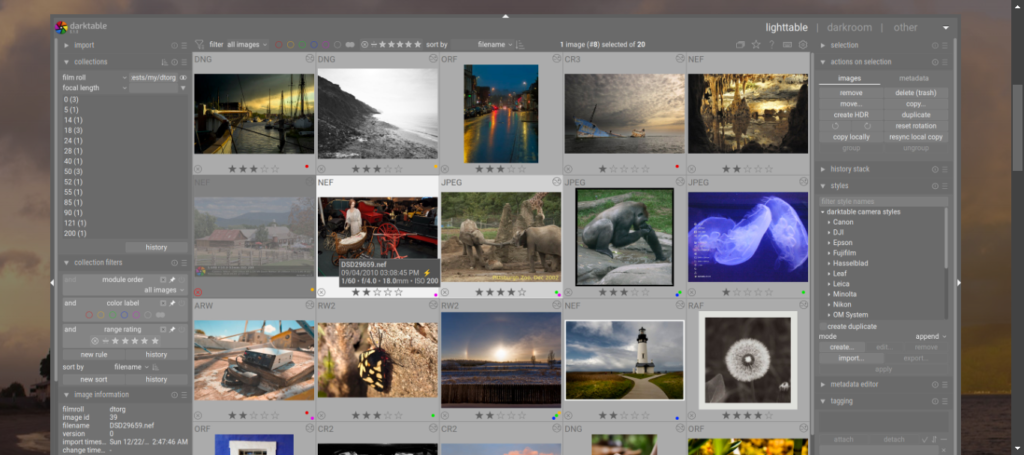
- Overview: A free, open-source photo editor specializing in RAW image processing.
- Key Features: Non-destructive editing, color correction, and advanced photo management.
- Pros:
- Excellent for photographers.
- Handles RAW files seamlessly.
- Cons:
- Best suited for photographers with a technical background.
- Best For: Photographers and professional photo editors.
- Platform: Windows, Mac, Linux.
8. Paint.NET
- Overview: A simple yet feature-packed Windows-based photo editor.
- Key Features: Layers, special effects, and plugins.
- Pros:
- Lightweight software.
- Minimal system requirements.
- Cons:
- Not available for Mac or mobile users.
- Best For: Windows users seeking simplicity.
- Platform: Windows.
9. Inkscape
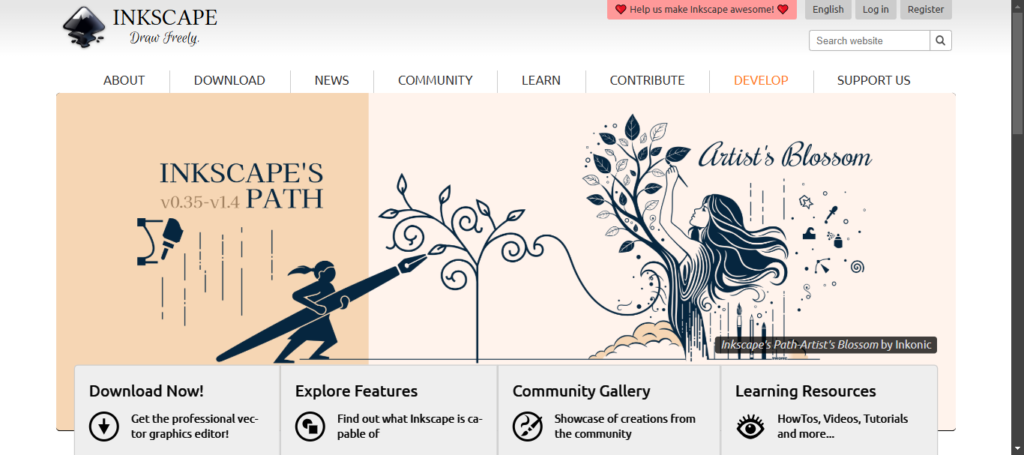
- Overview: A free vector graphics editor known for its versatility in scalable design creation.
- Key Features: Shape tools, layering, and advanced vector manipulation.
- Pros:
- Perfect for designers.
- Excellent community-driven resources.
- Cons:
- Vector-focused, not traditional photo editing.
- Best For: Graphic designers and illustrators.
- Platform: Windows, Mac, Linux.
10. Snapseed
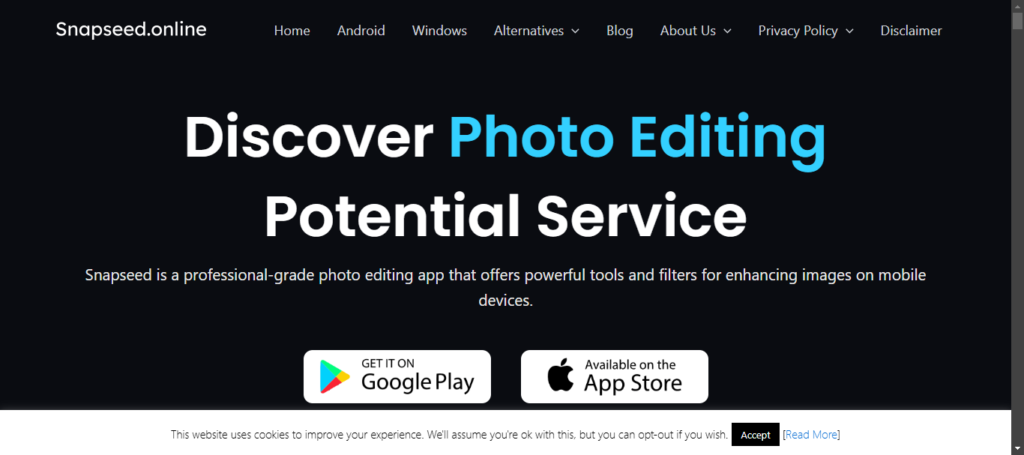
- Overview: Google’s mobile photo editor with a suite of professional-grade tools packed into a free app.
- Key Features: AI tools, filters, preset editing.
- Pros:
- Mobile-friendly for on-the-go editing.
- Intuitive and fast.
- Cons:
- Limited desktop support.
- Best For: Mobile users and quick edits.
- Platform: Android, iOS.
Comparison Table
| Tool | Ease of Use | Key Features | Platform | Best For |
|---|---|---|---|---|
| GIMP | Moderate | Advanced editing tools | Windows, Mac, Linux | Professionals, advanced users |
| Canva | Easy | Templates, drag-and-drop | Web, Android, iOS | Beginners, marketers |
| Photopea | Moderate | PSD support, layers | Web | Photoshop users |
| Krita | Moderate | Brushes, animation | Windows, Mac, Linux | Illustrators, artists |
| Pixlr | Easy | AI tools, filters | Web, Android, iOS | Mobile users, casual users |
| Darktable | Advanced | RAW editing tools | Windows, Mac, Linux | Photographers |
| Paint.NET | Easy | Layers, plugins | Windows | Windows beginners |
| Fotor | Easy | Collage tool, HDR | Web, Android, iOS | Social media users |
| Inkscape | Moderate | Vector editing | Windows, Mac, Linux | Designers, vector artists |
| Snapseed | Easy | AI filters, presets | Android, iOS | Mobile photo editors |
How to Choose the Right Photo Editor
- Beginner? Tools like Canva and Fotor are your best friends.
- Professional? Opt for GIMP or Darktable.
- On-the-go? Snapseed and Pixlr have got you covered on mobile.
- Artist? Krita and Inkscape are perfect for artistic projects.
Tips for Getting Started with Free Photo Editors
- Begin by exploring tutorials available on the tool’s website.
- Get hands-on by experimenting with features like layers or filters.
- Engage with online communities for tips, troubleshooting, and inspiration.
Conclusion
There’s no need to break the bank to achieve professional-quality photo edits. From editing casual selfies on Snapseed to extensive RAW photo corrections on Darktable, the wealth of free Photoshop alternatives in 2025 ensures there’s a tool suited for everyone. What are you waiting for? Try one today and elevate your photo editing game.
Which free photo editor are you planning to explore? Share your thoughts in the comments!
FAQs
1. What is the best free alternative to Photoshop?
GIMP and Photopea are top contenders with advanced features comparable to Photoshop.
2. Can I edit photos on mobile devices?
Yes! Pixlr and Snapseed are excellent mobile-friendly options.
3. Are free photo editors safe to use?
Absolutely, as long as you download from reputable sources like GIMP, Canva, or Photopea.
