In today’s digital age, video content reigns supreme. From engaging social media posts to compelling marketing campaigns and informative tutorials, videos have become an essential tool for communication and engagement. This surge in video consumption has fueled the demand for accessible and user-friendly video editing tools.
While professional desktop software offers advanced capabilities, online video editors have emerged as a convenient and efficient solution, especially for beginners and those who need to create videos quickly. Among these online platforms, FlexClip stands out as a browser-based video editor designed to simplify the video creation process.
Read Also: Canva Review 2024: New Features and Improvements
This FlexClip review aims to provide a comprehensive overview of the platform, exploring its features, usability, pricing, and overall value. Whether you’re a social media content creator looking to spice up your posts, a small business owner aiming to create engaging marketing videos, or an educator seeking to produce informative tutorials, this review will help you determine if FlexClip is the right video editing tool for your needs.
We’ll delve into its intuitive interface, extensive template library, rich stock media resources, and powerful editing tools, giving you a clear picture of what FlexClip has to offer. This FlexClip video editor review will cover everything you need to know.
What is FlexClip?
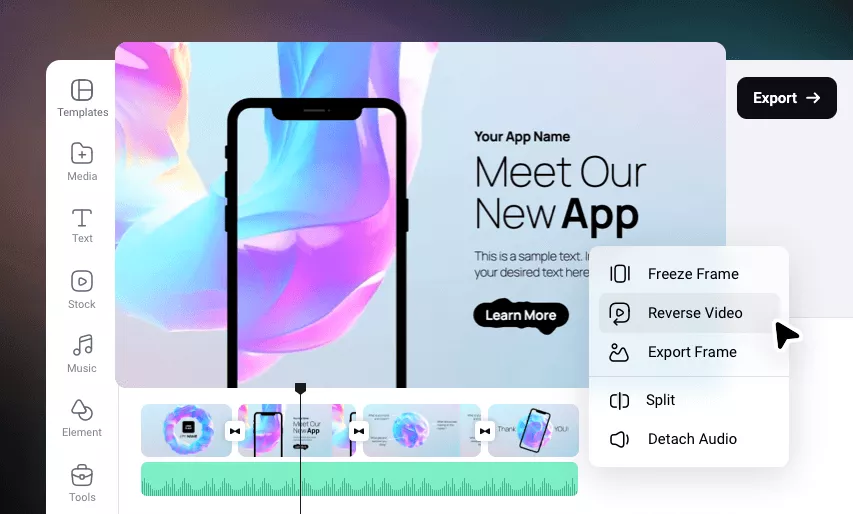
FlexClip is a powerful yet easy-to-use online video editor that empowers users to create professional-looking videos without requiring any prior video editing experience. Unlike traditional desktop software that requires installation and can consume significant system resources, FlexClip operates entirely within your web browser. This means you can access it from any computer with an internet connection, making it incredibly convenient for users on the go or those who work across multiple devices.
At its core, FlexClip is designed to simplify video creation through its intuitive drag-and-drop interface and vast library of pre-designed templates. These templates cater to a wide range of video types, including social media videos, marketing promos, explainer videos, slideshows, and more. This template-driven approach allows users to quickly create visually appealing videos by simply customizing existing designs with their own footage, text, and music. This makes FlexClip online video maker a very efficient tool.
FlexClip targets a broad audience, from individuals looking to create personal videos to small business owners and social media managers who need to produce engaging content for their online presence. Educators can also leverage FlexClip to create dynamic and informative educational videos. The platform’s ease of use and affordability make it an attractive option for anyone who wants to create high-quality videos without the steep learning curve and high cost associated with professional video editing software. The simplicity of FlexClip video editor makes it a great choice for beginners.
The benefits of using an online video editor like FlexClip are numerous. The browser-based nature eliminates the need for software downloads and installations, saving valuable storage space and eliminating compatibility issues. Accessing FlexClip from any device with an internet connection provides unparalleled flexibility. Furthermore, FlexClip often handles rendering and processing on its servers, reducing the burden on your computer’s resources. This makes even less powerful computers able to create videos.
FlexClip Key Features and Functionality
FlexClip boasts a range of features designed to make video editing accessible and efficient. Here’s a breakdown of its key functionalities:
- Video Editing Tools: At the heart of FlexClip is its intuitive timeline editor. This interface allows users to arrange video clips, images, and audio tracks in a chronological sequence. Users can easily trim, cut, split, and merge clips to create seamless transitions and achieve the desired video length. Adding text, transitions, animations, and effects is also straightforward, with a wide selection of pre-designed elements available. The platform also supports voiceover and audio editing, enabling users to add narration, background music, and sound effects to enhance their videos. FlexClip also has screen recording capabilities which allows for easy creation of tutorials or demonstrations.
- Templates and Stock Media: One of FlexClip’s standout features is its extensive library of pre-designed templates. These templates cover a wide range of categories, including social media intros, marketing videos, explainer videos, birthday greetings, and more. This wealth of templates allows users to quickly create professional-looking videos by simply customizing the existing designs with their own content. In addition to templates, FlexClip provides access to a vast library of stock footage, music, and images. This eliminates the need to source media from external websites, saving users time and effort. Users can, of course, use their own media by uploading their own photos, videos, and music.
- Ease of Use/User Interface: FlexClip’s interface is designed with simplicity in mind. The drag-and-drop functionality makes it easy to add and arrange elements on the timeline. The intuitive layout ensures that even beginners can quickly grasp the basics of video editing. There is very little learning curve with the FlexClip video editor, making it a great choice for those who are new to video editing.
- Other Features:
- Aspect Ratio Presets: FlexClip offers preset aspect ratios optimized for various social media platforms, including YouTube (16:9), Instagram (1:1 and 9:16), TikTok (9:16), and more. This ensures that your videos are displayed correctly on each platform.
- Cloud Storage and Sharing Options: Videos created with FlexClip can be stored in the cloud, allowing users to access them from anywhere. The platform also offers easy sharing options, enabling users to quickly share their videos on social media or embed them on websites.
- Brand Kits and Customization Options: For businesses and content creators, FlexClip offers brand kit features, allowing users to save their brand colors, logos, and fonts for consistent branding across their videos.
- Standout Features: One notable feature is the ability to easily convert video to GIF, which can be useful for social media marketing.
Here is a table summarizing some of the key features:
| Feature | Description |
|---|---|
| Timeline Editing | Drag-and-drop interface for arranging video clips, images, and audio. Includes trimming, cutting, splitting, and merging. |
| Templates | Pre-designed video templates for various purposes, from social media to marketing. |
| Stock Media | Access to a library of stock footage, music, and images. |
| Text & Animations | Tools for adding text overlays, transitions, and animations. |
| Audio Editing | Ability to add voiceovers, background music, and sound effects. |
| Aspect Ratio Presets | Optimized aspect ratios for different platforms (YouTube, Instagram, TikTok, etc.). |
| Screen Recording | Record your computer screen directly within FlexClip. |
| Cloud Storage | Videos are stored in the cloud for easy access and sharing. |
This detailed breakdown of FlexClip’s features provides a comprehensive understanding of its capabilities.
FlexClip Pricing and Plans
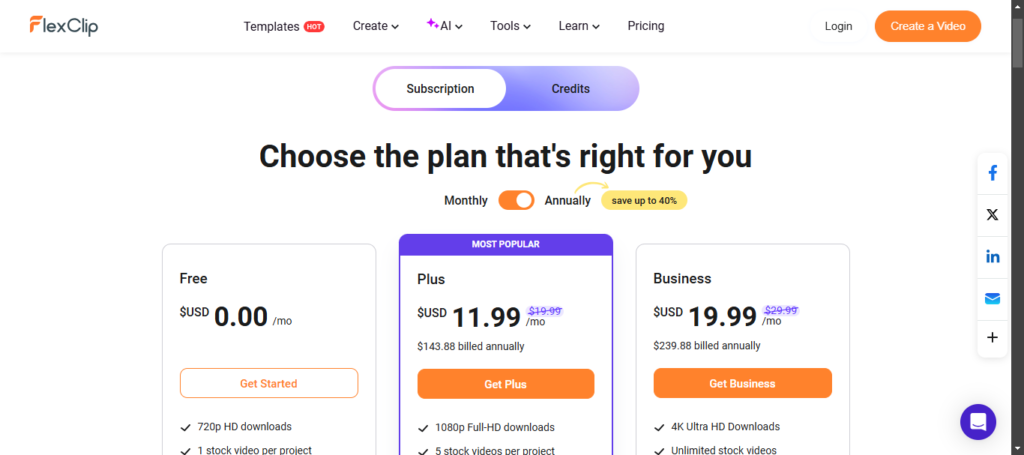
FlexClip offers a tiered pricing structure designed to cater to different user needs and budgets. This makes the FlexClip cost manageable for various types of users. Understanding the FlexClip subscription plans is important for choosing the right one. Here’s a breakdown of the available plans as of 2024 (pricing is subject to change, so it’s always best to check the official FlexClip website for the most up-to-date information):
- Free Plan: This plan is a great starting point for users who want to try FlexClip and explore its basic features. It includes access to a limited selection of templates and stock media, and videos are exported with a FlexClip watermark and a maximum resolution of 480p. Video length is also limited.
- Basic Plan: The Basic plan removes the FlexClip watermark and increases the video resolution to 720p. It offers access to more templates and stock media than the free plan, and increases the video length limit. This plan is suitable for individuals and small businesses who need to create short, high-quality videos for social media or other online platforms.
- Plus Plan: The Plus plan unlocks full HD (1080p) video exports and provides access to the full library of templates and stock media. It also includes features like custom branding and more cloud storage. This plan is ideal for content creators and marketers who need to produce professional-quality videos regularly.
- Business Plan: The Business plan offers the highest video resolution (4K), even more cloud storage, and advanced features like team collaboration and priority support. This plan is designed for larger businesses and organizations that require advanced video editing capabilities and collaborative workflows.
Here’s a table summarizing the key features of each plan:
| Feature | Free | Basic | Plus | Business |
|---|---|---|---|---|
| Video Resolution | 480p | 720p | 1080p | 4K |
| Watermark | Yes | No | No | No |
| Stock Media Access | Limited | More | Full | Full |
| Video Length Limit | Limited | Increased | More Increased | Even More Increased |
| Custom Branding | No | No | Yes | Yes |
| Cloud Storage | Limited | More | More Increased | Even More Increased |
| Team Collaboration | No | No | No | Yes |
| Priority Support | No | No | No | Yes |
FlexClip pricing is generally considered competitive compared to other online video editors. The availability of a free plan allows users to test the platform before committing to a paid subscription. It’s important to carefully consider your video editing needs and budget when choosing a plan. If you are just starting out, the free plan is a great way to test the waters. For those needing higher quality and more features, the paid tiers are quite affordable.
It is always recommended to check the official FlexClip website for the most current pricing and plan details, as they may change from time to time. They often have deals and promotions that can save you money.
FlexClip Pros and Cons
Like any software, FlexClip has its strengths and weaknesses. This section provides a balanced overview of the platform’s pros and cons, helping you make an informed decision about whether it’s the right video editor for you.
Pros:
- Ease of Use: This is arguably FlexClip’s biggest strength. Its intuitive drag-and-drop interface, coupled with its extensive library of templates, makes video editing accessible to even complete beginners. No prior video editing experience is required to create professional-looking videos.
- Large Library of Templates and Stock Media: FlexClip offers a vast collection of pre-designed templates covering a wide range of video types. This, combined with the integrated stock media library, eliminates the need to source media from external websites, saving users significant time and effort.
- Affordable Pricing: Compared to professional desktop video editing software and some other online platforms, FlexClip’s pricing is very competitive. The availability of a free plan further enhances its accessibility.
- Browser-Based Accessibility: Being a browser-based platform, FlexClip eliminates the need for software downloads and installations. This makes it accessible from any computer with an internet connection, providing unparalleled flexibility.
- Fast Rendering Times: FlexClip typically renders videos relatively quickly, which is a significant advantage for users who need to produce videos on a tight deadline.
Cons:
- Limited Advanced Editing Features: While FlexClip offers a solid set of editing tools, it lacks some of the advanced features found in professional desktop software like Adobe Premiere Pro or Final Cut Pro. This might be a limitation for users who require highly specialized editing capabilities, such as advanced color grading, complex visual effects, or multi-cam editing.
- Internet Dependency: As an online platform, FlexClip requires a stable internet connection to function. This can be a disadvantage for users with unreliable internet access. Offline editing is not possible.
- Free Plan Limitations: The free plan has limitations in terms of video resolution, video length, and access to stock media. The FlexClip watermark on free plan videos may also be a drawback for some users.
- Potential Limitations with Very Large or Complex Projects: While FlexClip handles most projects with ease, users working with extremely large video files or highly complex projects might encounter performance limitations.
Here’s a summary table:
| Pros | Cons |
|---|---|
| Easy to use | Limited advanced editing features |
| Large library of templates & stock media | Internet dependency |
| Affordable pricing | Free plan limitations |
| Browser-based accessibility | Potential limitations with complex projects |
| Fast rendering times |
This balanced perspective helps potential users weigh the advantages and disadvantages of FlexClip before making a decision.
Who is FlexClip Best For?
FlexClip shines as a user-friendly and accessible video editing solution, making it particularly well-suited for specific user groups. This section summarizes the ideal user profiles for FlexClip, reiterating its strengths for quick and easy video creation.
FlexClip is an excellent choice for:
- Beginners and Casual Users: If you’re new to video editing and find professional software intimidating, FlexClip is a perfect starting point. Its intuitive interface and drag-and-drop functionality make it easy to learn and use, even without any prior experience. The extensive library of templates further simplifies the process, allowing you to create professional-looking videos quickly.
- Social Media Marketers and Content Creators: In today’s fast-paced social media landscape, creating engaging video content is essential. FlexClip empowers social media marketers and content creators to quickly produce eye-catching videos for various platforms like Instagram, Facebook, TikTok, and YouTube. The platform’s pre-designed templates and aspect ratio presets streamline the process of creating content optimized for each platform.
- Small Business Owners: Small businesses often need to create marketing videos, product demos, and promotional content but may lack the budget or expertise for professional video editing. FlexClip provides an affordable and easy-to-use solution for creating high-quality videos that can enhance their online presence and marketing efforts.
- Educators and Trainers: FlexClip can be a valuable tool for educators and trainers who want to create engaging educational videos, tutorials, and online courses. The platform’s screen recording feature, text overlays, and animation tools make it easy to create informative and visually appealing educational content.
- Anyone Needing Quick and Easy Video Creation: If you need to create a video quickly for any purpose—be it a personal project, a presentation, or a quick social media post—FlexClip offers a fast and efficient solution. Its browser-based accessibility and intuitive interface allow you to create videos from anywhere with an internet connection.
In summary: FlexClip excels at providing a simple, fast, and affordable way to create videos. It prioritizes ease of use and accessibility, making it an ideal choice for users who don’t require highly advanced editing features but still want to produce professional-looking results. The FlexClip video editor is a great tool for those who need to create content quickly and efficiently.
FlexClip FAQs
This section addresses some frequently asked questions about FlexClip, providing quick and concise answers to common user queries. These FlexClip FAQs should clear up any remaining questions.
- Is FlexClip free? Yes, FlexClip offers a free plan that allows users to create videos with limited features. The free plan includes access to a limited selection of templates and stock media, and videos are exported with a FlexClip watermark and at a lower resolution (480p). Video length is also restricted. This FlexClip free trial is a great way to test out the platform.
- Does FlexClip have a watermark? Yes, videos created on the free plan include a FlexClip watermark. To remove the watermark, you need to subscribe to one of the paid plans (Basic, Plus, or Business).
- What file formats does FlexClip support? FlexClip supports a wide range of video, image, and audio file formats for uploads, including MP4, MOV, WebM, M4V, FLV, AVI, JPG, PNG, GIF, MP3, M4A, and more. For video exports, MP4 is the standard format.
- Can I upload my own fonts to FlexClip? Yes, FlexClip allows users on paid plans to upload their own custom fonts, ensuring brand consistency across their videos.
- Is FlexClip safe and secure? Yes, FlexClip uses secure servers and encryption to protect user data. They have a privacy policy outlining their data handling practices.
- Does FlexClip offer customer support? Yes, FlexClip provides customer support through email and a help center with articles and tutorials. Paid plans generally receive priority support.
- How do I cancel my FlexClip subscription? You can manage and cancel your FlexClip subscription through your account settings on the FlexClip website.
Here are a few more potential FAQs and answers, based on common user questions about online video editors:
- Does FlexClip work on mobile devices? While FlexClip is primarily designed for desktop browsers, it can be accessed on mobile devices. However, the experience might not be as optimized as on a desktop due to the smaller screen size.
- What internet speed is recommended for using FlexClip? A stable internet connection with a decent upload and download speed is recommended for a smooth experience, especially when uploading large video files and rendering videos.
- Does FlexClip offer a refund policy? It’s best to check the FlexClip website or contact their customer support for their current refund policy.
This comprehensive FAQ section addresses many common user questions, providing clarity and building trust.
Conclusion
In this FlexClip review, we’ve explored the key features, functionalities, pricing, pros, and cons of this popular online video editor. FlexClip distinguishes itself through its remarkable ease of use, extensive library of templates and stock media, and affordable pricing plans. It’s a powerful tool for creating engaging video content without requiring any prior video editing experience.
FlexClip excels at empowering beginners, social media marketers, small business owners, educators, and anyone who needs to create videos quickly and efficiently. Its browser-based accessibility and intuitive interface make it a convenient option for users on the go. While it may not offer the advanced editing capabilities of professional desktop software, FlexClip provides a robust set of tools for creating high-quality videos for a wide range of purposes. The FlexClip video editor is a great choice for those who prioritize simplicity and speed.
Key Takeaways:
- Ease of Use: FlexClip’s drag-and-drop interface and pre-designed templates make video editing accessible to everyone.
- Rich Resources: The extensive library of templates and stock media saves users time and effort.
- Affordability: FlexClip’s tiered pricing structure and free plan make it an accessible option for various budgets.
- Online Convenience: Being a browser-based platform, FlexClip eliminates the need for software downloads and installations.
Is FlexClip Worth Using?
If you’re looking for a quick, easy, and affordable way to create professional-looking videos without the steep learning curve of professional software, then FlexClip is definitely worth considering. It’s particularly well-suited for creating social media content, marketing videos, explainer videos, and other short-form video content. While users needing highly advanced features may need to look elsewhere, FlexClip provides a compelling solution for the vast majority of users who simply want to create great videos without the hassle.
Visit the FlexClip website today to try the free plan and experience the ease of online video editing for yourself. See if the FlexClip online video maker is the right tool for you.
This concludes the comprehensive review of FlexClip. I hope this has been informative and helpful!
