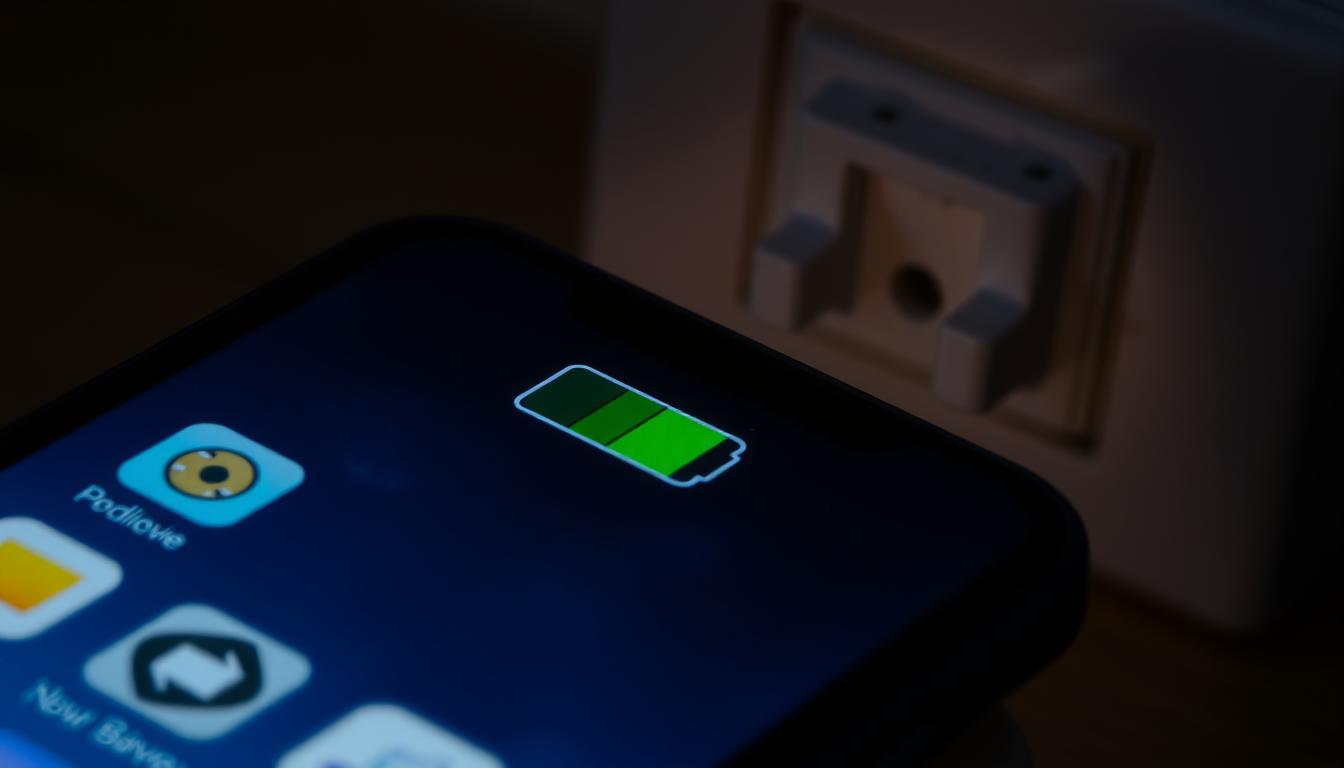Using my smartphone for work, talking to friends, and watching videos is a big part of my day. But when my battery drains fast, it really gets in the way. It makes me search for a charger or carry extra batteries everywhere I go.
Fortunately, there are simple ways to make my phone’s battery last longer. By following a few steps, I can control how much power my phone uses.
Table of Contents
Key Takeaways
- Too many notifications and apps running in the background can use up to 50% of your battery.
- Lowering your screen brightness and setting a shorter screen timeout can save up to 15% of battery life.
- Old operating systems and very hot or cold temperatures can also cause 10-15% of battery drain.
- Managing your apps, optimizing your network, and using power-saving modes can greatly improve your battery life.
- Getting a new battery when it’s old can make your phone work better again.
Common Causes of Battery Draining Fast
If your phone’s battery drains quickly, there are many reasons why. Background app activity, push notifications, and location services are just a few. Knowing these causes can help you find ways to make your battery last longer.
Background App Activity
Apps running in the background can quickly use up your phone’s battery. Even if you’re not using them, they might still be working. This can include refreshing content or tracking your location. To save battery, manage your app permissions and limit background activity.
Push Notifications Impact
Push notifications are useful but can also drain your battery. Each notification makes your phone wake up, vibrate, or play a sound. Adjust your notification settings to keep your battery charged while still getting updates.
Location Services Drain
Apps that use your phone’s location, like navigation or weather apps, can also drain your battery. Check the location permissions for your apps. Disable location services for apps that don’t need them, or adjust settings to only use location when the app is open.
By tackling these common battery-draining causes, you can improve your phone’s battery life. Regularly check your battery usage and make changes as needed. This will help keep your device running all day.
Understanding Your Phone’s Battery Health
Your phone’s battery is key to its function. It usually lasts 2-3 years before you notice a drop in battery life and power consumption. This decline is due to many factors, like how you use your phone and the environment.
Checking your phone’s battery health regularly is important. Many phones have tools to track battery capacity and performance. These tools give you insights into your device’s power source.
| Metric | Typical Range |
|---|---|
| Battery Health after 1 Year | 88% |
| Normal Monthly Decline | 1% – 2% |
| Warranty Replacement Threshold | Below 80% within 12 months |
To keep your battery life optimal, charge it between 20-85% when you can. Avoid letting it fully drain. Charge it regularly, especially overnight. Also, turn on Optimized Battery Charging to help your battery last longer.
“Proper battery management is key to ensuring your device keeps up with your daily demands.”
Knowing how your phone’s battery degrades helps you decide when to replace it. This way, you can keep your device running well for longer.
Screen Settings and Battery Life
Your phone’s screen settings are key to saving battery and improving performance. A few tweaks can make your device last longer and make it more enjoyable to use.
Brightness Control
High screen brightness quickly drains your battery. Lowering the brightness helps save power. Auto-brightness can boost your iPhone’s battery life by up to 60%.
Screen Timeout Management
Managing your screen timeout is also important. A longer timeout means more battery use. Shortening the timeout helps save power when your phone is idle. This simple change can greatly improve your device’s battery life.
Dark Mode Benefits
Dark mode is great for saving battery, especially on OLED screens. It uses less power since it has fewer pixels. Both Android and iOS offer dark mode, helping your battery last longer.
By adjusting your screen settings, you can make your phone’s battery last longer. Small changes can make a big difference in your device’s energy efficiency and battery life.
Temperature and Environmental Factors
Your phone’s battery can be affected by temperature and environment. Extreme heat or cold can harm its efficiency and lifespan. The best temperature for your phone is between 32°F and 95°F (0°C to 35°C).
Things like direct sunlight, too much CPU use, bad chargers, or malware can make your phone hot. This can lead to battery draining issues and less power. Cold weather can also hurt your phone’s battery, making it less efficient. It’s important to keep your phone away from extreme temperatures.
Here are some tips to keep your phone’s battery healthy:
- Avoid leaving your phone in direct sunlight or hot places for too long.
- Don’t use your phone while it’s charging to avoid extra heat and battery draining issues.
- Use a power-efficient charger and cable to reduce heat during charging.
- In cold weather, keep your phone close to your body to stay at the right temperature.
- Watch your phone’s temperature and take breaks from tasks that make it hot.
By being careful about your phone’s environment and temperature, you can keep its power consumption high and its lifespan long.
“Protecting your phone from extreme temperatures is crucial for maintaining battery health and performance.”
App Management for Better Battery Life
Managing your apps well is key to better battery life. By controlling how you use apps, you can save power and make your battery last longer.
Background App Refresh
Apps running in the background can quickly drain your battery. Turn off background app refresh for apps you don’t need. This stops them from using up your battery.
App Permission Settings
Check and change your app permission settings. This includes location services and data usage. Giving too many permissions can waste your battery.
Power-Hungry Apps
Find and control apps that use a lot of power, like social media or streaming. Use your phone’s battery stats to see which apps use the most power. Then, limit their use or find better options.
Using these app management tips can help you optimize your battery, use power saving modes better, and improve energy efficiency. The goal is to balance app use and battery life, keeping your phone reliable all day.

Network Connections and Battery Drain
Your phone’s network connections can really affect its battery life. Weak signals make your phone work harder, using more power. Also, looking for Wi-Fi can use a lot of energy, even if it’s less than cellular data.
Some users say software updates can cause problems like no signal, overheating, and fast battery drain. RaghulR had these issues after updating to iOS 13.5. Walden380 also noticed Siri using a lot of battery, even when off, on their iPhone 11 Pro Max after an update.
To save your phone’s battery life, try using airplane mode or switching between Wi-Fi and mobile data when signals are weak. This can lower your device’s power consumption and make it more energy efficient.
| Issue | Impact | Reported by |
|---|---|---|
| Software updates causing network issues | No service, battery overheating, fast battery drainage | RaghulR |
| High battery consumption by Siri even when turned off | Significant battery drain | Walden380 |
| Network connection problems | Dropping calls, slow communication on 3G, service loss on 2G | RaghulR |
Even though Apple’s advice didn’t fix everything for some, being careful with your phone’s network can help. It can prevent fast battery drain and improve your phone’s power consumption and energy efficiency.
System Updates and Battery Performance
Keeping your device’s software up-to-date is key for the best battery optimization and performance. New operating system versions often bring big improvements in power saving modes and energy efficiency. These updates can also fix bugs or issues that might be causing your battery to drain too fast.
Operating System Optimization
With each software update, your device’s battery management gets better. Companies like Apple and Google work hard to make their operating systems more efficient. By getting the latest updates, you make sure your device is using the newest battery optimization technology.
Software Update Benefits
Software updates do more than just fix bugs and improve security. They also bring real benefits to your device’s battery life. These updates might include:
- Improved power management algorithms for better battery optimization
- Optimization of system processes to reduce power consumption
- Enhancements to power saving modes and battery-saving features
- Fixes for software-related battery drainage issues
By keeping your device’s software current, you get the latest energy efficiency improvements. This means your battery will last longer between charges.
| Device | Battery Health | Battery Drain Issues After Update |
|---|---|---|
| iPhone 12 | 89% | Battery dropping 15-20% within 15 minutes on low power mode and standby |
| iPhone 13 Pro | 95% | Significant decrease in screen on time, needing to recharge twice a day |
| iPhone SE 2022 | N/A | Device stopping charging overnight and starting to drain instead |
As shown by these examples, software updates can greatly affect battery performance. They can improve or worsen it. Regular updates are crucial, but it’s also important to watch your device’s battery life. Adjust settings as needed to keep your power efficiency at its best.
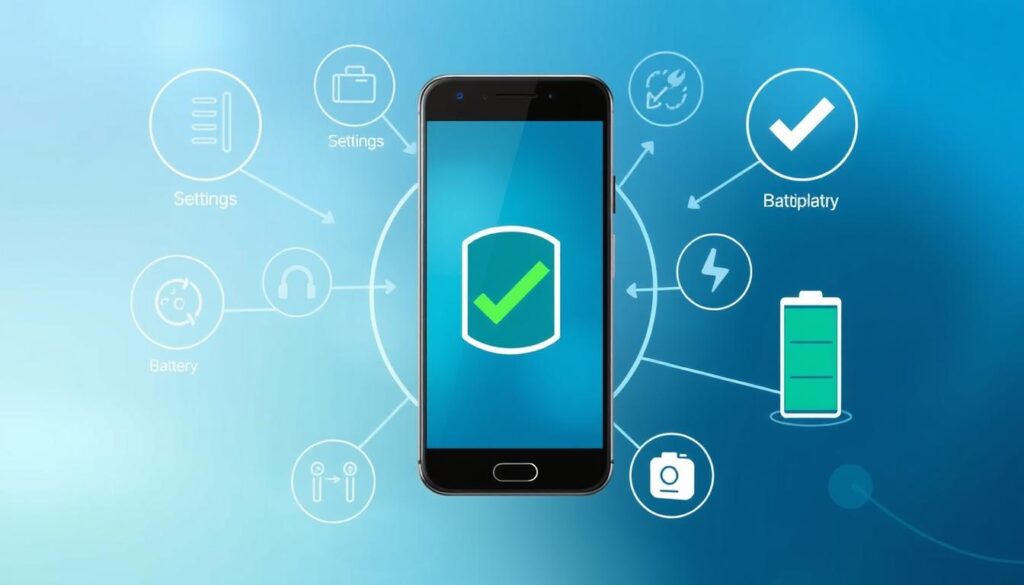
Power Saving Modes and Battery Optimization
Modern smartphones have power-saving modes to extend battery life. These modes limit background processes and reduce screen brightness. They also disable non-essential features. Many devices let you customize these settings to fit your needs.
Power-saving modes are great when your battery is low or you’re away from a charger. They manage system resources to give you more hours of use. This way, your device stays on when you need it most.
To find power-saving features, check your phone’s settings menu. Look under “Battery” or “Power”. You might find:
- Battery Saver mode: Reduces background activity, lowers screen brightness, and disables certain features to conserve power.
- Adaptive Battery: Learns your usage patterns and automatically optimizes app and system performance to extend battery life.
- Customizable power profiles: Allows you to create personalized power-saving settings, balancing performance and battery life.
Using these power-saving modes and optimizing your device’s energy efficiency can extend battery life. This avoids the hassle of a dead phone. Take charge of your battery optimization and use your device’s power saving modes for better energy efficiency.
Remember, battery health and performance can be affected by temperature, network connections, and software updates. Regularly check your device’s usage and follow best practices. This keeps your battery optimization and power saving at their best over time.
Conclusion
Fixing your phone’s battery draining issue needs a full plan. Knowing what causes fast battery use and using the tips in this guide can help a lot. Keeping your device clean, using it wisely, and using built-in features can make your battery last longer.
Changing screen settings, controlling apps in the background, and choosing apps carefully can help your battery. Also, keeping your phone cool, updating software, and using power-saving modes can make your device more efficient.
Keeping your phone’s battery alive is key for non-stop work and fun all day. By using the advice in this guide, you can manage your battery better. This will make your smartphone more reliable and efficient.
FAQ
What are the common causes of fast battery draining on smartphones?
How do background apps and push notifications impact battery life?
How does phone battery health and lifespan affect performance?
How do screen settings impact battery life?
How do extreme temperatures affect battery efficiency and lifespan?
How can app management help conserve battery life?
How do network connections impact battery life?
How do system updates affect battery performance?
What are power-saving modes and how can they help extend battery life?
Source Links
- Why your Android battery is draining fast and how to fix it | Asurion
- Why Is My Battery Draining So Fast? Tips and Troubleshooting Guide
- Battery Draining on my iPhone after recen…
- The real reasons your car battery keeps dying | Les Schwab
- How to save iPhone battery if it is draining fast | Asurion
- Battery health drain | Apple Developer Forums
- Battery health drain – Apple Community
- Why is my battery draining so fast? 12 reasons – Norton
- If the battery in your iPhone drains too quickly – Apple Support
- home and lock screen draining iphone batt…
- Battery Degradation: Maximizing Battery Life & Performance
- Electric Vehicle Battery Drains
- Get the most life from your Android device’s battery
- I changed 12 settings on my Android phone to drastically improve battery life
- No Service/Battery Drain All of Sudden/Mo…
- ios 17 Battery Drain | Apple Developer Forums
- Fix battery drain problems on a Pixel phone
- Cell Phone Battery Optimization: Tips For Prolonging Battery Life
- Why Is My Phone Battery Draining So Fast? – thinglabs
- Android phone’s battery draining fast??? 5 Easy Fix For It
- Why Is My Battery Draining So Fast? Tips to Extend Battery Life – HONOR AE