Ever felt frustrated with a slow website? It’s a common problem that can make users leave and hurt your search rankings. As a WordPress site owner, you want your visitors to have a smooth experience. That’s why improving your site’s speed is key.
In this guide, we’ll share 10 effective ways to make your WordPress site faster. These tips are for everyone, whether you’re an experienced web developer or new to WordPress. They’ll turn your site into a quick and powerful one.
Table of Contents
Key Takeaways
- Website speed is crucial for user experience and SEO, with Google considering it a ranking factor.
- Slow websites lead to higher bounce rates, lower conversions, and decreased customer satisfaction.
- WordPress sites can be optimized through various techniques to improve performance and loading times.
- Implementing caching, optimizing images, and managing plugins are essential for boosting WordPress site speed.
- Utilizing a content delivery network (CDN) and server-side performance tuning can further enhance your site’s speed and responsiveness.
Understanding WordPress Performance Fundamentals
Improving your WordPress site’s speed is key for a great user experience and better search rankings. Knowing the main factors that affect your site’s performance is essential.
Why Page Speed Matters for Your Website
In today’s fast world, how quickly your site loads is very important. Slow sites scare off visitors, hurt sales, and lower customer happiness. On the other hand, fast sites keep users engaged, keep them coming back, and boost sales.
Core Web Vitals and Their Impact
Google’s Core Web Vitals are critical for measuring how well your site works for users. They look at speed, how quickly your site responds, and how stable it is. Improving these areas can help your site rank better and attract more visitors.
Common Performance Bottlenecks
- Unoptimized images and media files
- Too many plugins and scripts
- Bad hosting, like shared hosting
- Poorly made themes and big files
- Old or misconfigured WordPress
Fixing these common issues can make your WordPress site much faster. This means a better experience for users and more visibility online.
“The golden rule of web performance is to serve the smallest, most optimized assets possible.” – Tim Kadlec, web performance expert
The Role of Quality Web Hosting
Quality web hosting is key to making your WordPress site fast. WordPress hosting services are made just for WordPress. They offer better performance and reliability than regular web hosting.
Shared hosting is cheaper but might slow your site down. This is because many sites share the same resources. Managed WordPress hosting, like WP Engine, has special servers and security. This keeps your WordPress site running smoothly.
- Managed WordPress hosting includes tools like automatic updates and advanced security and performance measures.
- WordPress hosting often comes with WordPress pre-installed or available as a one-click installation, making setup easier.
- WordPress hosting provides an interface tailor-made for WordPress, simplifying site management tasks.
- WordPress hosting generally comes with customer support well-versed in WordPress-specific issues.
Standard web hosting gives you more control but needs technical know-how. It’s about what you need, your skills, and your budget. Choosing between WordPress hosting and standard hosting depends on these factors.
“Investing in quality WordPress hosting can be a game-changer for the speed and reliability of your website.”
Choosing a good WordPress hosting provider means your site runs on the best servers. It comes with features and support made just for WordPress. This boosts your site’s performance and user experience.
Essential Performance Testing Tools
A fast and responsive WordPress website is key to keeping your audience engaged. To check and improve your site’s speed, many WordPress speed testing and performance testing tools are out there. These tools help you see how quickly your site loads, how interactive it is, and how stable it looks. They help you find and fix any slow spots.
Popular Speed Testing Platforms
Here are some top speed testing tools for WordPress:
- Google PageSpeed Insights
- Pingdom
- WebPageTest
- GTmetrix
- Sucuri Load Time Tester
- Uptime.com
How to Interpret Test Results
These tools check your site’s speed using different metrics. You’ll see scores for First Contentful Paint (FCP), Largest Contentful Paint (LCP), Total Blocking Time (TBT), Cumulative Layout Shift (CLS), and First Input Delay (FID). Knowing how to read these scores is important for finding ways to make your site better and setting performance benchmarks.
Setting Performance Benchmarks
To make sure your WordPress site is great for users, aim for these performance goals:
- FCP score ≤ 2.5 seconds
- LCP score ≤ 2.5 seconds
- TBT score
- CLS score ≤ 0.1
- FID score
- Time to Interactive (TTI) ≤ 50 ms
By testing your site often and setting these goals, you can see how well you’re doing. This helps make sure your WordPress website is fast and easy to use for your visitors.
WordPress Caching Implementation
Caching is a big help for making your WordPress site run faster. It turns dynamic content into static HTML pages. This makes your site up to 5 times quicker!
WP Rocket is a top choice for caching. It’s easy to use and powerful. WP Super Cache is also great, offering different caching options.
If your host, like SiteGround, has caching built-in, use it. This combines with caching plugins for super-fast sites. Your site will load quickly, making users happy.
Caching also helps your server handle more users without slowing down. This means more people can visit your site without issues. Google likes fast sites, so this can help your rankings too.
Try different caching types like page, object, and browser caching. Each one helps your site in its own way. A good caching plan makes your site fast and easy to use.
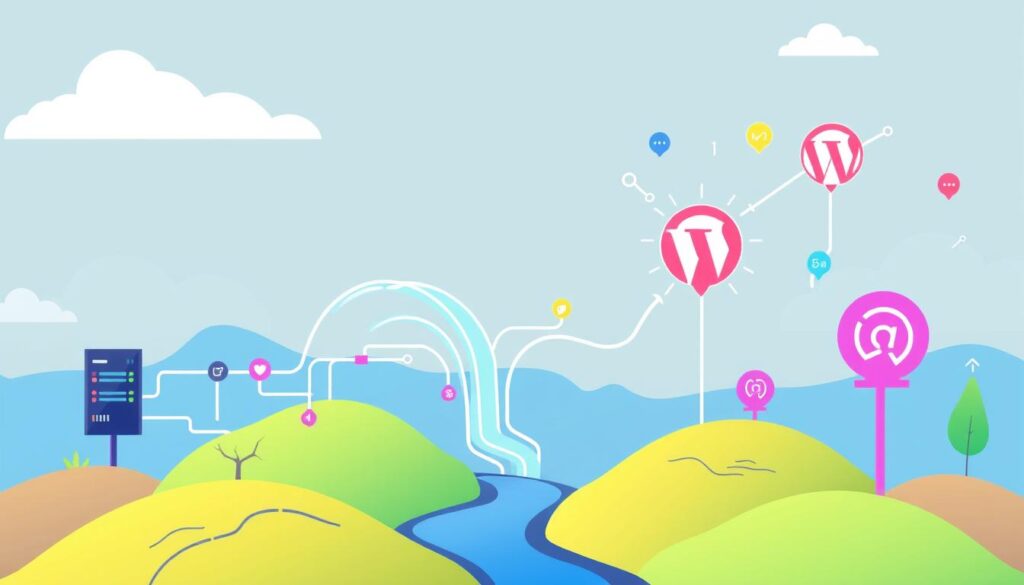
Don’t forget to clear your cache after updates. This keeps your site showing the latest content. With good caching, your WordPress site will be fast and user-friendly. It will stand out online.
Image Optimization Strategies
Optimizing images is key to making your WordPress site faster. By using the right image optimization techniques, you can make files smaller without losing quality. This makes your site load quicker and improves how users feel when they visit.
Compression Techniques
Compression is a big help in optimizing images. Imagify and TinyPNG can shrink your images by up to 50% or more. They do this without hurting how the images look. These tools are easy to use, whether you’re online or on WordPress, and they help you save a lot of space.
Proper Image Sizing
It’s also important to size your images right for where they’ll be seen. Don’t upload huge images and let WordPress shrink them down. Instead, use image editing tools to make them the exact size they need to be. This makes your site load faster because the browser doesn’t have to resize the images.
Format Selection Guidelines
Choosing the right image format is crucial. JPEG is best for photos and images with lots of colors because it compresses well without losing quality. PNG is great for graphics and images with transparency. GIF works well for simple animations. Picking the right format helps your site’s image compression and performance.
By using these WordPress image optimization tips, you can make your site much faster. This means a better experience for your visitors and better rankings on search engines.
Optimize WordPress Site Database
Keeping your WordPress database in top shape is key for your site’s speed. By getting rid of unwanted data, you can make your database smaller. This makes your site load faster and feel more responsive to visitors.
Post revisions, spam comments, and transients often make your database big and slow. But, there are ways to fix this. You can use plugins and techniques to make your database better:
- Utilize database optimization plugins like WP-Optimize, which is trusted by over 1 million WordPress website owners. These plugins make it easy to clean up your database, delete post revisions, and manage transients.
- Implement regular database clean-ups by scheduling automatic optimization through plugins like WP-Optimize. The premium version lets you choose when to clean up your database, like daily, weekly, or monthly.
- Manually optimize your database by deleting unused tags, old shortcodes, pingbacks, and trackbacks. This keeps your database clean and efficient, boosting your site’s performance.
Also, think about splitting long blog posts into several pages. This can help lighten the load on your database. It’s especially good for sites with lots of long content pages.
“Regularly optimizing your WordPress database is a simple yet effective way to boost your site’s performance and provide a better user experience for your visitors.”
By using these WordPress database optimization methods, you can make your website faster and more user-friendly. Your visitors will thank you for it.

Theme Selection and Optimization
The theme you choose is key to improving your WordPress site’s speed. Opt for lightweight, speed-optimized themes. These themes focus on WordPress theme optimization and fast WordPress themes. Themes with too many features and code can slow down your site.
Lightweight Theme Characteristics
Here’s what to look for in a WordPress theme:
- Minimal, clean code structure
- Reduced use of third-party scripts and plugins
- Efficient asset handling, such as optimized CSS and JavaScript
- Support for lazy loading and other performance-enhancing techniques
- Compatibility with popular WordPress caching and optimization plugins
Theme Performance Assessment
To check your theme’s performance, use tools like PageSpeed Insights, Lighthouse, and WebPageTest. These tools show your theme’s loading times and performance scores. If your theme is slow, switch to a faster one for a better user experience.
| Performance Metric | Recommended Value |
|---|---|
| Largest Contentful Paint (LCP) | ≤ 2.5 seconds |
| Cumulative Layout Shift (CLS) | ≤ 0.1 |
| First Input Delay (FID) | ≤ 100 milliseconds |
Choosing a lightweight, speed-optimized WordPress theme is crucial. Regularly check its performance. This ensures your site is fast and engaging, boosting user experience, conversions, and search rankings.
Plugin Management Best Practices
WordPress performance optimization often overlooks plugin management. Plugins can be great, but too many or poorly made ones slow down your site. It’s key for WordPress users to manage plugins wisely to keep their site fast.
Start by checking your plugins regularly. About 40% of WordPress plugins are simple code snippets, and 25% change how WordPress works. Get rid of unused plugins. Choose lightweight ones that work well without slowing you down.
Use tools like Query Monitor to spot plugin problems. It shows how each plugin affects your site’s speed. Fixing these issues can greatly improve your WordPress plugin optimization and plugin performance.
Also, update your plugins to the latest versions. Updates fix bugs, improve security, and speed up your site. Old plugins can slow your site down and make it less secure.
“Choosing the right plugins and managing them effectively can make a world of difference in your WordPress site’s performance.”
By following these tips, your WordPress site will run smoothly and fast. A well-optimized site is not just about content. It’s also about managing your plugins well.
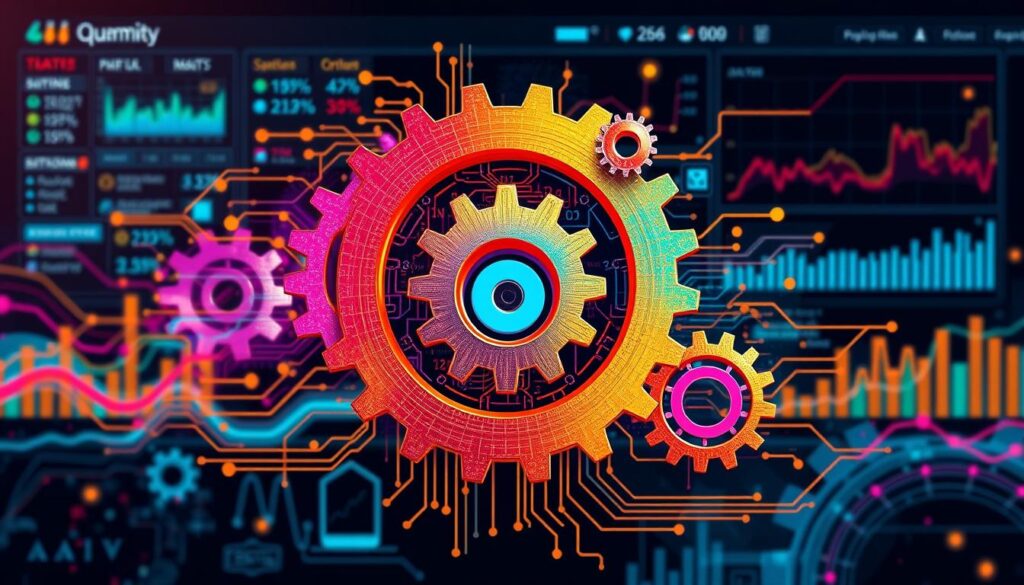
Content Delivery Network Integration
In today’s fast-paced web world, quick website performance is key. The Content Delivery Network (CDN) is a game-changer for WordPress sites. It makes content delivery to your global audience faster and more reliable.
CDN Benefits
A good CDN brings many advantages to your WordPress site:
- It makes pages load faster by using servers near your visitors.
- Your site becomes more accessible worldwide, thanks to servers all over.
- CDNs also boost your site’s security and fight off DDoS attacks.
- They save bandwidth for your hosting, as they handle static content.
- Plus, they might help your WordPress SEO, since speed is important to search engines.
Implementation Steps
Adding a WordPress CDN is easy, thanks to providers like Cloudflare and Amazon CloudFront. They offer various features for setting up your content delivery network:
- First, sign up with your chosen CDN and get the setup details.
- Then, set up your WordPress site to use the CDN. You can use a plugin or adjust DNS and URLs manually.
- Next, tweak your CDN settings for better performance. This includes caching, compression, and image optimization.
- Finally, keep an eye on your site’s speed and tweak your CDN as needed for the best results.
Using a content delivery network can greatly improve your WordPress site’s speed. This means your users get a fast and secure browsing experience. It can also help your site’s digital presence and search engine rankings.
Script Optimization Techniques
Optimizing your WordPress site’s performance is key. Script optimization is a big part of this. By reducing and merging JavaScript files, you can make your site load faster. Also, delaying non-essential JavaScript can make your site more responsive.
WordPress script optimization and JavaScript optimization benefit from asynchronous loading. This method lets scripts load in the background, not blocking your page. It makes sure your site loads quickly and smoothly for visitors.
Minifying CSS files is also crucial. It removes extra stuff like whitespace and comments, making files smaller and faster. You can also inline critical CSS for the fastest loading of important styles.
- Minimize and combine JavaScript files
- Defer non-critical JavaScript execution
- Use asynchronous loading for scripts
- Minify CSS files
- Inline critical CSS for faster rendering
Using these techniques can greatly improve your WordPress site’s performance. It makes your site fast and engaging for visitors. In today’s fast world, every second matters. Optimizing your site’s scripts can keep your audience and boost your search rankings.

“In 2024, users will expect websites to load instantly. A slow WordPress site can frustrate visitors, leading to decreased conversion rates and potentially hurt search engine rankings.”
Server-Side Performance Tuning
Improving your WordPress site’s server performance is key for a great user experience. Focus on PHP version updates and server configuration optimization.
PHP Version Updates
It’s vital to keep your WordPress site’s PHP version current. Newer PHP versions, like PHP 7.x and PHP 8.x, are much faster than older ones. Upgrading to the latest PHP version can make your site faster, use less memory, and process data quicker.
Server Configuration Optimization
Improving your server settings can also boost your WordPress site’s speed. Here are some effective methods:
- Enable GZIP compression to shrink data size
- Use browser caching to cut down on repeated requests
- Install OpCache to speed up PHP script execution
- Optimize your web server (like Apache or Nginx) for better performance
By optimizing your server, your WordPress site will run smoothly. This means a better experience for your users and higher SEO rankings.
| Optimization Technique | Impact |
|---|---|
| PHP Version Upgrade | Improved processing speed, reduced memory usage, and enhanced security |
| GZIP Compression | Reduced data transfer size, leading to faster page load times |
| Browser Caching | Minimized resource requests, resulting in improved overall performance |
| OpCache Implementation | Accelerated execution of PHP scripts, boosting site responsiveness |
| Web Server Optimization | Increased throughput and handling of concurrent user requests |
By using these WordPress server optimization and PHP optimization methods, you can make your WordPress site run at its best. This will give your visitors a top-notch experience.
Mobile Performance Optimization
In today’s world, most internet traffic comes from mobile devices. So, making your WordPress site fast on mobile is key. It’s important for keeping users happy, engaged, and converting.
Start by making your site responsive. This means it looks great on all devices. Use themes like Astra, Divi, or OceanWP for a smooth mobile experience. Also, make sure your images and scripts load quickly on mobile.
Think about using Accelerated Mobile Pages (AMP) for even faster mobile content. Use tools like Google’s Mobile-Friendly Test and PageSpeed Insights to check your site’s mobile speed. This helps you fix any slow spots and keep your site fast for users.
Quick Links
We hope you enjoyed this post. If you did, you might want to check out these other resources:
- 10 Essential Best WordPress Plugins for Every Website in 2024
- Learn How to Create WordPress Sites With Elementor
- WooCommerce: How To Build Your Online Store With WordPress
- How to WP Web: WordPress Website Solutions
