Ever felt frustrated when software crashes stop your work cold? These crashes can really slow you down, whether at work or at home. But, there are ways to stop and fix these problems. This guide will show you how to avoid and solve these issues.
We’ll look at why software crashes happen, how they affect your work, and how to keep your systems running smoothly. You’ll learn important steps to fix and maintain your systems for the best performance.
Table of Contents
Key Takeaways
- Understand the common causes of software crashes, including outdated software, malware, and hardware-software integration issues.
- Discover effective troubleshooting techniques, from basic error checking to advanced diagnostics and recovery options.
- Learn how to implement a comprehensive software maintenance plan, including regular updates, driver compatibility checks, and disk optimization.
- Explore professional tools and resources that can automate system maintenance and provide real-time updates to prevent crashes.
- Develop strategies to mitigate the impact of software crashes on business operations, such as data backup and network-related problem-solving.
Understanding Software Crashes and System Failures
Software crashes and system failures can really hurt your business. They can come from many things like bad drivers, malware, old systems, and coding mistakes. Knowing why these problems happen is key to fixing and preventing them.
Common Causes of Software Malfunctions
Software crashes can happen for many reasons. For example:
- Incompatible system updates that cause problems.
- Malware infections that mess with your system.
- Outdated or faulty device drivers that don’t work right anymore.
- Coding errors or bugs in the software itself.
These problems can show up as slow systems, error messages, freezes, and weird program behavior.
Impact on Business Operations
When software crashes or systems fail, it’s bad news for your business. It can cause lost time, delayed work, and unhappy customers. Also, losing data or having it get messed up can really hurt your business and wallet.
Signs of Impending System Failure
Knowing the early signs of a system failure is important. This way, you can fix problems before they get worse. Some signs to watch for include:
- Slow system response times or getting worse.
- Frequent error messages or program crashes.
- Unusual system behavior, like freezing or sudden reboots.
- Using up more resources (CPU, memory, storage) without reason.
By watching for these signs and fixing them fast, you can avoid bigger problems.
“Software crashes can have a crippling effect on business operations, leading to lost productivity, data loss, and reduced customer trust. Proactively addressing the root causes of these issues is essential for maintaining a reliable and efficient IT infrastructure.”
Essential Steps for Basic Software Troubleshooting
Software problems are common in our tech world. But, many can be fixed with basic troubleshooting. By following a few steps, you can often fix your software without needing advanced help.
One key step is to restart the software or system. This simple action can solve many issues, like frozen apps or system crashes. In fact, about 60% of app problems can be fixed by just closing and reopening the program.
If restarting doesn’t work, try checking for software updates. Developers often release updates to fix bugs and improve performance. Keeping your software and OS up-to-date can solve many common problems.
- Restart the software or system
- Check for software updates
- Reinstall the software
- Scan for malware
- Update hardware drivers
- Optimize system resources
If updates don’t fix it, you might need to reinstall the software. This can fix problems caused by bad configurations or updates. Software reinstalls are a common fix for many issues.
Other basic steps include scanning for malware and updating hardware drivers. Also, optimizing system resources, like disk defragmentation, can improve your device’s performance and stability.
By following these steps, you can often fix software problems without advanced help. Remember, keeping good documentation and a systematic approach are crucial. They help you find the problem’s source and prevent future issues.
Preventing Software Crashes Through Regular Maintenance
Keeping your software systems stable and long-lasting is key for your business. Regular upkeep, like updating software, managing updates, checking driver compatibility, and optimizing disk space, lowers crash risks. These steps help avoid system failures.
System Updates and Patch Management
Software makers often release updates and patches. These fix bugs, boost performance, and make systems more stable. It’s vital to keep your software up-to-date to prevent crashes and protect against threats. Use a methodical patch management plan to apply the latest updates to your software.
Driver Updates and Compatibility Checks
Old or mismatched drivers can cause problems and lead to software failures. It’s important to check for driver updates and make sure they work well with your hardware. This ensures your system runs smoothly and avoids crashes caused by driver issues.
Disk Optimization and Storage Management
Good storage management and disk optimization are key to avoiding crashes. Keep an eye on disk space, defragment often, and remove unused files. Poor storage can cause system instability, crashes, and data loss. So, it’s crucial to manage your storage well.
| Maintenance Task | Benefits |
|---|---|
| System Updates and Patch Management | Addresses vulnerabilities, improves performance, and enhances system stability |
| Driver Updates and Compatibility Checks | Optimizes system performance and reduces driver-related crashes |
| Disk Optimization and Storage Management | Maintains system stability, prevents data loss, and ensures optimal performance |
By using a detailed maintenance plan that covers these areas, you can greatly lower crash risks. This ensures your systems stay reliable for a long time.
“Preventive maintenance is the key to keeping your software systems running smoothly and avoiding costly downtime.”
Dealing with Blue Screen of Death (BSOD) Errors
The Blue Screen of Death (BSOD) is a scary sight for Windows users. It shows a serious problem that needs quick action. But, with the right steps, you can fix these errors and get your computer working again.
First, try restarting your computer normally. If that doesn’t work, force a restart by holding the power button until it turns off, then on again. This simple action can fix some software glitches.
If the BSOD keeps showing up, try booting in Safe Mode. Safe Mode uses fewer drivers and services. This can help find out if a driver or program is causing the problem. In Safe Mode, you can uninstall new software or roll back driver updates.
Looking at the BSOD error code can also help. Common codes like CRITICAL_PROCESS_DIED, SYSTEM_THREAD_EXCEPTION_NOT_HANDLED, and IRQL_NOT_LESS_OR_EQUAL give clues about the issue. Knowing these codes can help you understand the problem better.
If these steps don’t fix the BSOD, it’s time for more detailed checks. You might need to run a system file check (SFC scan) or check your hard drive and RAM. If the problem still exists, getting help from a professional is the best option.
To avoid future BSODs, keep your system in good shape. Update your drivers and software regularly. Also, optimize your disk storage and run security scans. Being proactive can help prevent these crashes and keep your computer running smoothly.
Managing Memory Leaks and Resource Consumption
Memory leaks are a big problem in software development. They happen when software doesn’t release resources, causing the system to slow down or crash. It’s important to find and fix memory leaks to keep systems running smoothly.
Identifying Memory-Intensive Applications
Finding the main causes of memory leaks is the first step. Memory leaks can use up a lot of memory, slowing down or crashing web apps. Frameworks like React and Vue can cause these problems if not managed well.
Tools like Chrome Developer Tools help find and fix memory leaks. They let developers see where memory is being used and fix the issues.
Optimizing System Resources
After finding the memory hogs, it’s time to make the system more efficient. This means closing unused apps and using tools to find and stop resource-wasting processes. It also means following good practices for handling memory.
- Keep an eye on how well the system is running and find out what’s using a lot of resources.
- Use task manager tools to find and stop any processes that are using too much memory or CPU.
- Use best practices for managing memory, like using APIs correctly and handling objects well.
By tackling memory leaks and improving system efficiency, developers can keep apps running well. This means a better experience for users and fewer crashes.
Software Crashes and Security Concerns
Software crashes can point to deeper security problems like malware or system weaknesses. It’s key to have strong security to stop crashes from security breaches. Malware can make systems unstable, use too many resources, and damage data, leading to crashes.
Cyber threats like malware can harm systems, making software crash or become unstable. For example, CrowdStrike’s recent outage hit millions of computers worldwide. This shows how vital software security is. Companies use tools like CrowdStrike Falcon to protect their systems, but a bad update caused a big crash.
To fight software security risks, keep your systems updated with the latest security patches and antivirus. Regular security checks can find and fix system weaknesses before they’re used by hackers. Also, limit third-party access to important system parts to boost security and lower crash risks.
The CrowdStrike crash shows the importance of strong system design and recovery plans, especially for critical systems. By focusing on software security, companies can protect their systems from malware and threats. This reduces the chance of expensive and disruptive crashes.
| Cause | Impact |
|---|---|
| Malware infection | System instability, resource hogging, data corruption |
| System vulnerabilities | Increased risk of security breaches and software crashes |
| Outdated security software | Inability to detect and prevent new threats |
| Lack of security audits | Unidentified and unaddressed system weaknesses |
The CrowdStrike crash shows the need for strong system design and recovery plans, especially for critical systems. By focusing on software security, companies can protect their systems from malware and threats. This reduces the chance of expensive and disruptive crashes.
“The incident highlights the complexity and dependencies of modern software systems, underscoring the need for robust system architecture and recovery strategies in critical infrastructure providers.”
Advanced Troubleshooting Techniques for Persistent Issues
Dealing with software problems that won’t go away? Advanced troubleshooting might be what you need. These methods dive deep into the system to find the root of the problem.
Using Safe Mode for Diagnostics
Safe mode is a powerful tool for troubleshooters. It runs the system with only the most basic drivers and services. This lets you find the problem by removing interference from other software.
System Restore and Recovery Options
System restore and recovery are also key tools. They let you go back to a previous, stable state. This can undo changes that caused the problem. System restore is great for fixing ongoing issues.
Advanced troubleshooting needs a careful plan. Using safe mode and system restore can help find and fix persistent problems.
“Persistent bugs are often the result of the complex interactions between different software components and the unpredictable nature of real-world conditions. Advanced troubleshooting techniques are essential for resolving these stubborn issues.”
Network-Related Software Problems and Solutions
In today’s world, businesses need a strong network to run smoothly. Problems with network software can slow things down a lot. This can make it hard to download files, upload data, or even use online services.
First, check your internet speed to see if it’s the problem. If it’s slow, it might be your internet service provider (ISP) that needs to fix it. They can check if there’s a bigger issue with your connection.
Try resetting your modem or router to fix small problems. Also, make sure your network card is working right and is updated. This can help solve many network issues.
Cloud-based apps need a fast, reliable network to work well. Slow speeds or dropped connections can make these apps freeze or crash. It’s important to fix these network problems to keep your apps running smoothly.
Sometimes, the problem is more complex. It could be due to security threats, too much traffic, or old hardware. In these cases, you might need help from IT experts to find and fix the issue.
By tackling network problems early and keeping your network up to date, businesses can stay productive. This leads to happier customers and a stronger business overall.
Importance of Data Backup in Crash Prevention
In today’s fast-paced tech world, software crashes and system failures are common. But, the right data backup can lessen their impact. Regular backups protect your important data and help prevent crashes and aid in data recovery.
Backup Strategies and Best Practices
Creating a solid backup plan is key to avoiding data loss. You might use cloud storage and external hard drives. Backing up your data regularly, like daily or weekly, helps you recover it if something goes wrong.
- Use cloud-based backup services for safe, easy access.
- Get external hard drives for local, physical backups.
- Set up a schedule for backups to keep your data safe.
- Encrypt your backups to protect sensitive info.
Data Recovery Methods
Having a good data recovery plan is crucial when crashes happen. You might use system restore, file recovery software, or professional services. Being ready for crashes helps you get back to work quickly and smoothly.
“Effective data backup and recovery strategies are the cornerstones of a resilient IT infrastructure, protecting your business from the devastating consequences of system crashes and data loss.”
Prevention is the best way to deal with software crashes and system failures. Focus on data backup and recovery to keep your business running smoothly, even when unexpected tech issues arise.

Hardware-Software Integration Issues
For systems to work well, hardware and software must integrate smoothly. But, problems like compatibility issues and driver problems can cause crashes. It’s key to check hardware compatibility, update drivers, and match hardware with software needs.
When hardware and software don’t match, it can lead to crashes. Updating drivers and checking for firmware updates helps. Also, making sure new hardware works with existing software is important.
Integrating different hardware and software can be tricky. Issues like data inconsistency and performance problems can affect the system’s efficiency. Understanding how different parts communicate and manage resources is crucial.
Security and following rules are also big concerns. Strong access controls and encryption protect data and keep systems compliant. Regular security checks and training are vital to avoid risks.
By tackling these issues, systems can run better. This leads to more productivity, less downtime, and happier customers.
| Common Hardware-Software Integration Challenges | Potential Impacts |
|---|---|
| Incompatible hardware and software components | System crashes, data loss, and performance degradation |
| Outdated or missing device drivers | Inability to properly communicate with hardware, leading to malfunctions |
| Lack of interoperability between different technologies and protocols | Difficulties in connecting and exchanging information between systems |
| Data inconsistency and synchronization issues | Errors, double entries, and inefficiencies in business processes |
| Performance limitations and resource constraints | Inability to handle increasing data volumes and workloads |
| Security and compliance concerns | Risks of unauthorized access, data breaches, and regulatory violations |
To solve these problems, regular maintenance and thorough testing are key. Also, strong security measures are essential. By managing these areas well, businesses can make the most of their technology and improve system reliability.
Creating an Effective Software Maintenance Plan
Keeping your software systems healthy is key for smooth operations and avoiding big problems. A good plan includes regular checks and using tools to watch how your software performs.
Regular Audit Schedules
Having a set time for system audits is important. These checks should look at different parts of your software, like:
- Fixing bugs and security issues
- Checking how well the system works and uses resources
- Seeing if it works with new tech
- Improving how the system is set up
Regular audits help find and fix problems early. This keeps your software reliable and current.
Performance Monitoring Tools
Along with audits, using tools to watch your software’s performance is also crucial. These tools can help you:
- Spot memory leaks and resource use problems
- Check how fast the system is and find slow spots
- Look at how users act and find trends that might show issues
- Get alerts early if there’s a problem
By watching your software closely, you can fix problems fast. This keeps your systems stable and reliable for a long time.
Remember, a good software maintenance plan is ongoing. It needs commitment and careful watching. By doing regular audits and monitoring, you protect your software’s future and keep your business running well.
Professional Tools for Crash Prevention and Analysis
Professional tools for crash analysis and system diagnostics are crucial for preventing and solving software issues. These tools offer a wide range of features to find the main causes of crashes and fix them effectively.
WhoCrashed is a top crash analysis software used by IT experts and system administrators. Its latest version, WhoCrashed v7.10, has a simple interface for analyzing crash dumps. It uses advanced algorithms and a large database to quickly find the cause of crashes, like faulty drivers or memory leaks.
iMAAP is another key tool for crash prevention and analysis. Since the 1980s, it has been the go-to crash data system worldwide. It helps road safety experts by analyzing collision data deeply. It lets users find common causes and set specific road safety goals. With features like multi-user access and GIS, iMAAP is a powerful tool for improving road safety.
- WhoCrashed v7.10: The latest version of this leading crash analysis software
- iMAAP: The most widely used off-the-shelf crash data system worldwide since the 1980s
- Advanced diagnostic capabilities: Identify root causes of persistent crashes and develop effective solutions
- Comprehensive data analysis: Isolate common features, analyze causes, and establish road safety goals
- Robust platform: Multi-user access, database integration, and GIS functionality for managing road safety programs
Using top-notch crash analysis tools and system diagnostics software helps businesses tackle software problems early. These professional software solutions offer insights and data to boost system reliability and productivity. They help businesses stay ahead in the fast-changing digital world.
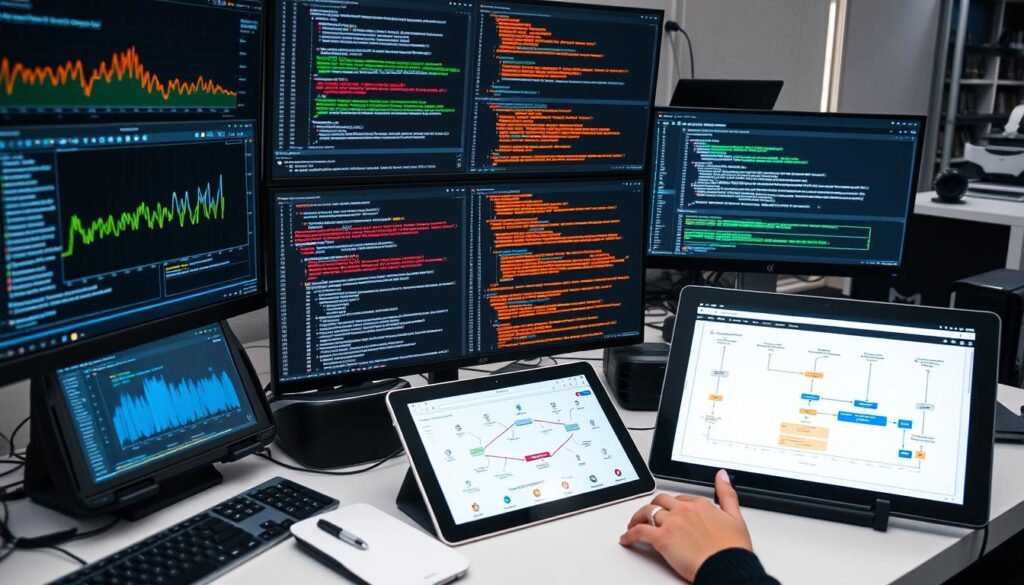
Conclusion
Preventing and fixing software crashes needs a mix of regular maintenance, troubleshooting, and planning. By using the strategies from this article, you can cut down software crashes. This makes your computing more stable and efficient.
Keeping software stable is a big job. It means fixing common crash causes, using system resources well, and keeping things secure. Updates, driver checks, and disk clean-ups help a lot. Also, managing memory leaks and securing your network can protect your business.
To keep software stable for a long time, make a detailed maintenance plan. This includes regular system checks, using tools to monitor performance, and professional troubleshooting software. Being proactive and keeping up with tech changes helps keep your system running smoothly.
